|
How to merge subtitle to mp4? Recommend:
MP4 is a multimedia container format standard specified as a part of
MPEG-4. It is most commonly used to store digital video
and digital audio streams, especially those defined by
MPEG, but can also be used to store other data such as
subtitles and still images.
SubRip caption files are named with the extension .SRT.
SRT is perhaps the most basic of all subtitle formats.
This format is supported by most software video players
and subtitle creation programs. The time format used is
hours:minutes:seconds,milliseconds, with the
milliseconds field precise to three decimal places.
You can Merge .srt subtitle to mp4 ,become part of mp4
video.
Click
http://www.watermarksubtitlecreator.com/down/VideoWatermarkSetup.exe
to download and install
Video Watermark Subtitle Creator and install to your PC.
Step1.Launch
Video Watermark Subtitle Creator, you will see the
following main interface.
Click Add
 ,you
can import one or more mp4 video clips into list. ,you
can import one or more mp4 video clips into list.
 |
Step 2:merge .srt
file to mp4 movie.
Select "Subtitle" tab,and
Click "Open" button. You can add .srt file
in mp4 movie and configure output format to mp4.
 |
Step 3:Sets
the subtitle style
Click "Edit" button ,Ok, go
on please. click

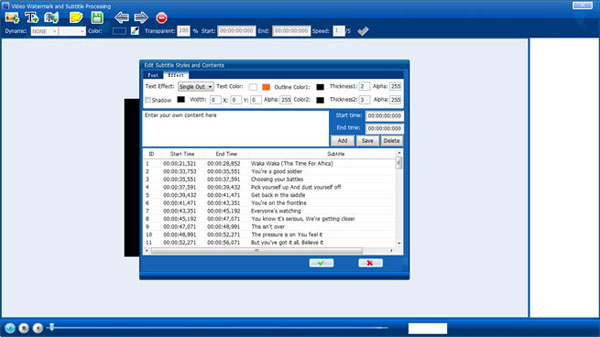
 |
Step
4:preview at design time, so the video’s watermark and
subtitle effects can be previewed at any time without
conversion.
Click play(preview)
 ,and
than click ,and
than click
 . .
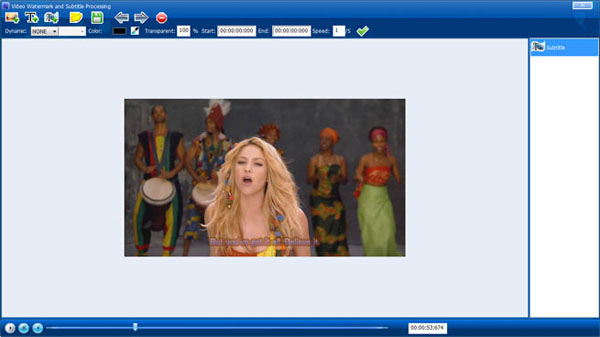
Step 5:Ok, Click Run

 |
|


|
|