|
How to add subtitle to 3gp video? Recommend:
The 3GP and 3G2 file format were designed to decrease storage and
bandwidth requirements in order to accommodate mobile
phones. 3GP and 3G2 are similar standards, but with some
differences: 3GPP file format was designed for GSM-based
Phones and may have the filename extension .3gp 3GPP2
file format was designed for CDMA-based Phones and may
have the filename extension .3g2 Some cell phones use
the .mp4 extension for 3GP video.
You can do add subtitle file or srt file to 3gp using
Video Watermark Subtitle Creator. Because it is
hard-coded subtitles.
Click
http://www.watermarksubtitlecreator.com/down/VideoWatermarkSetup.zip
to download and install
Video Watermark Subtitle Creator and install to your PC.
Step1.Launch
Video Watermark Subtitle Creator, you will see the
following main interface.
Click Add
 ,you
can import one or more video clips into list. ,you
can import one or more video clips into list.
 |
Step 2:add
subtitle file or srt file to 3gp.
Select "Subtitle" tab,and
Click "Open" button. You can add .srt file
in video clip and configure output format to 3gp.
 |
Step 3:Sets
the subtitle style
Click "Edit" button ,Ok, go
on please. click

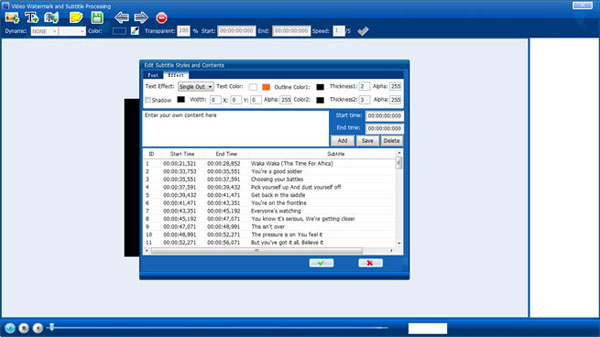
 |
Step
4:preview at design time, so the video’s subtitle effects can be previewed at any time without
conversion.
Click play(preview)
 ,and
than click ,and
than click
 . .
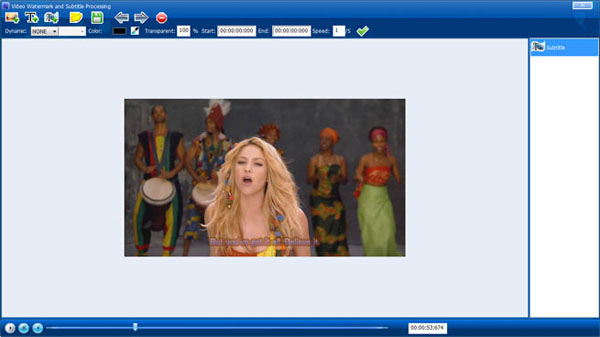
Step 5:Ok, Click Run

 |
|


|
|